ESC
Components > Animated Tabs
page.tsx
1import { AnimatedTabs } from "@/components/app-components";Switch between different sections seamlessly with our animated tab component! 🔄 The active tab transforms with a smooth, playful animation, making navigation a breeze. Say goodbye to static tabs and hello to a dynamic, user-friendly experience! 🌟
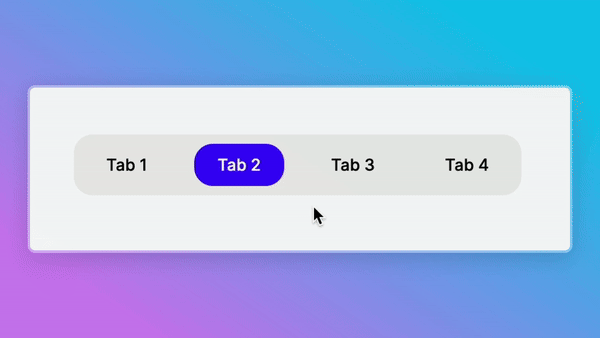
Dive into the example below to witness how effortlessly you can incorporate this functionality into your projects:
components/sampleComponent.tsx
1
2 const options: Option[] = [
3 {
4 label: "Tab 1",
5 value: "tab-1",
6 },
7 {
8 label: "Tab 2",
9 value: "tab-2",
10 },
11 {
12 label: "Tab 3",
13 value: "tab-3",
14 },
15 {
16 label: "Tab 4",
17 value: "tab-4",
18 },
19 ];
20
21 const SampleComponent = () => {
22 const [selectedOption, setSelectedOption] = useState<Option>({
23 label: "Tab 1",
24 value: "tab-1",
25 });
26
27 return (
28 <>
29 ...
30 <AnimatedTabs
31 options={options}
32 selectedOption={selectedOption}
33 setSelectedOption={setSelectedOption}
34 />
35 ...
36 </>
37 );
38 };
39 All the props of the component is typed by Typescript. So you are safe 🙂