Features > SaaS Marketing> Paid Ads
Paid ads are a great way to get your product in front of potential customers. People often times suggest that you should only use paid ads if you have a large budget or when your product is mature enough and you have a good understanding of your target audience 👎
However, paid ads can be a great way to test your product market fit and to get a better understanding of your target audience 👌. So even if you have a small budget or just starting out, we suggest that you give it a try to test your product market fit and to get a glimpse of your core KPIs such as Conversion rate, CPC, and churn rate.
Google Ads
Google Ads is a great way to start with paid ads. One advantage of using Google Ads when you are just starting out is that you don't need to make captivating video/image creatives to get started. You can start search ads with just a few lines of text, unlike Facebook or Instagram ads where you need to have a good creative to get started. The other advantage is that you can target people who are already searching for your product or service. This means that you can get in front of people who are already interested in what you are offering, based on the keywords they are searching for 🚀
Tip
In order to get the most out of your Google Ads, you should link your Google Analytics to Google Tag Manager and set up conversion tracking. Check out the Analytics section to learn more about setting up Google Analytics and Google Tag Manager.
Getting started with Google Ads
1- Make sure your Analytics and Tag Manager are set up properly with a conversion event that you want to track(eg. proceed_checkout).
2- Go to Google Ads and create an account and set up your billing information.
3- Set up your first search campaign and ad group.
4- Set up your first ad and add your keywords. When you are starting out, you can optimize for max conversion value and let Google do the rest. Check out the Google's documentation to create your first ad.
5- Link your conversion event in GTM to your Google Ads account and start tracking your conversions. Check out the Google's documentation to learn more about it.
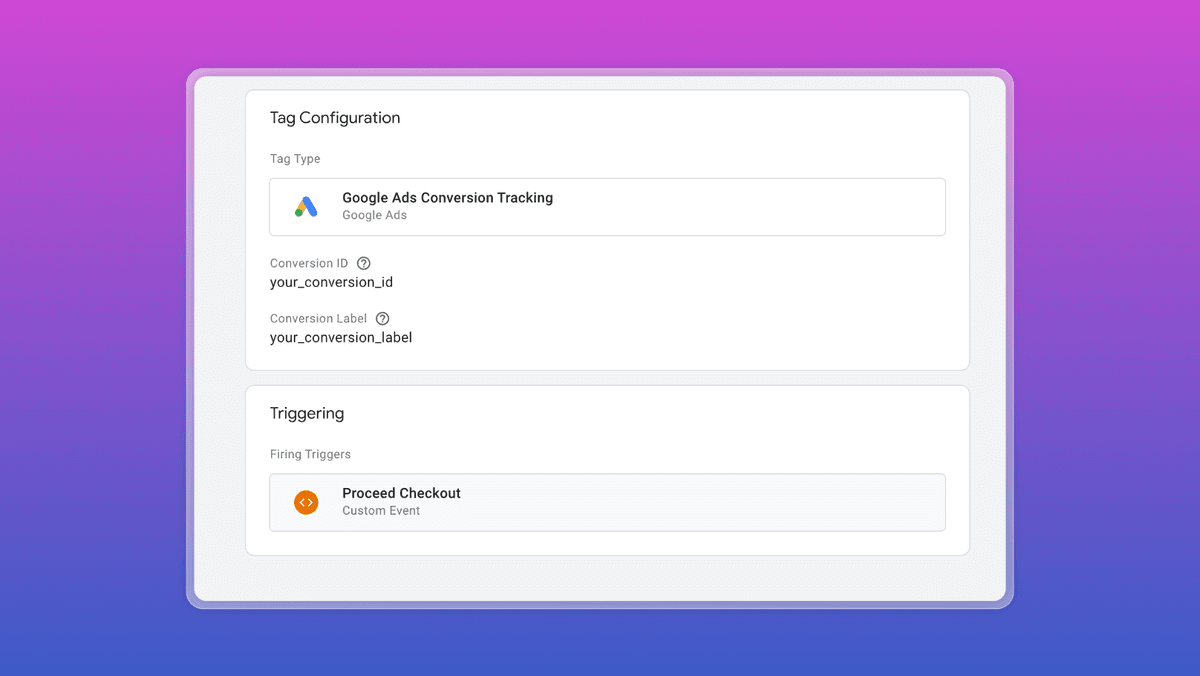
6- Monitor your key metrics and try to understand your audience and their behavior. Remember, you don't need to have a large budget or need to make money from the first day. The goal is to test your product market fit and to get a better understanding of your target audience.
Tiktok/ Facebook/ Instagram Ads
Tiktok, Facebook, and Instagram ads are great but they require a good creative to get started. If you have a good creative and you want to target a younger audience, Tiktok ads might be a good choice. If you want to target a more mature audience, Facebook and Instagram ads might be a better choice. It all depends your product and your target audience.
The conversion linking process is similar to Google Ads. You need to add tags for your Tiktok or Meta Pixel to your GTM and link them to your ads account. Check out the following links to learn more about it:
Meta Pixel: Using Meta pixel with Google Tag Manager
Tiktok Pixel: Using Tiktok pixel with Google Tag Manager
Tip
If you are just starting out, we suggest that you start with Google Ads and then try out Tiktok/Meta ads later on. Scaling your ads require many iterations and testing, so it's better to start with one platform and then move on to others.