Features > Payment Setup > Stripe
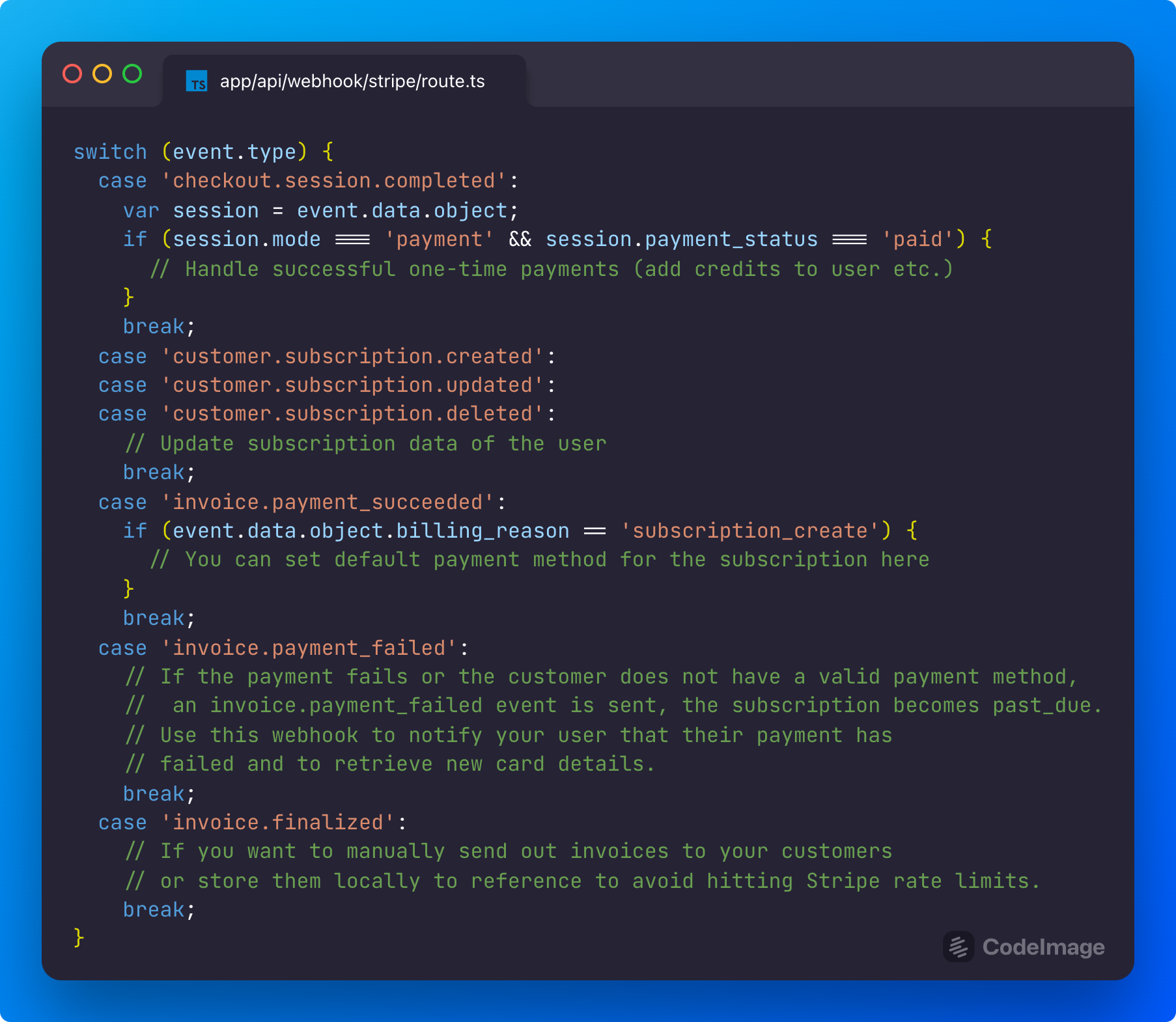
Setup
1. Create a new account on Stripe and activate payments
2. In your [Settings] > [Public Details], add your website URL
3. In your [Settings] > [Branding], add your logo & colors
4. In your [Settings] > [Customer Emails], turn on emails for successful payments & refunds
5. In your [Settings] > [Customer Portal], activate link to customer portal
6. In the search box, type 'rules' and click [Fraud Prevention] > [Rules] , make sure the first 3DS rule is enabled. I also turn on the second one (recommended). Make sure to block payments if CVC fails (check below)
7. Turn ON Test Mode
8. Create a new product and copy the price ID (price_1ju5GD464564) in config.stripe.plans[0].priceId in the config.ts file.
9. In your [Developers], copy your public & private keys and add them to STRIPE_SECRET_KEY & STRIPE_PUBLIC_KEY in .env.local
10. To set up the webhook locally, follow the steps in [Developers] > [Webhook] > [Test in local environment]. After login to Stripe CLI, use this command to forward webhook events to our API:
1stripe listen --forward-to localhost:3000/api/webhook/stripeReady for production?
1. Turn OFF Test Mode in your Stripe Dashboard2. In your [Developers], copy your public & private keys and add them to STRIPE_SECRET_KEY & STRIPE_PUBLIC_KEY in your production environment variables.
3. In your [Developers] > [Webhook] > [Add Enpoint]. Set your domain + /api/webhook/stripe. Selectcheckout.session.completed, customer.subscription.created, customer.subscription.updated, customer.subscription.deleted events (or more if needed). Copy the signing secret and add it toSTRIPE_WEBHOOK_SECRET in your production environment variables.
Create a Checkout
From the front-end, use the ButtonCheckout to automatically create a checkout session (one-time payment or subscription)
Stripe webhooks & subscription handling
Our API listens to Stripe selected webhooks events & update the user accordingly. It adds credits to credits column of user record on users table. You can add your own business logic to the/api/webhook/stripe API endpoint (add credits to a user, send email with a paid e-book etc.)